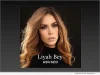CHENDU, China — EASEUS announces the release of its free Partition Manager V. 2.0. As a Partition Magic alternative, it creates, deletes, formats and moves a logical disk to reallocate space and simply complies with the system requirements of a tricky application. Face it: Sooner or later, most people have to reshape their hard disks. Now, this is possible without having to wipe out the entire disk and reinstalling software. EASEUS Partition Manager performs all types of basic and advanced file system functions: resizing and moving partitions; creating new and deleting (one or all) partitions; formatting partitions and sticking up labels to them; viewing disk or partition properties; marking partition as active; and hiding and un-hiding partitions. And, the free personal version is 100-percent Windows Vista compatible; however, Partition Magic is not.

In addition, Partition Manager is designed to focus on operation accuracy and safety. For example, before deleting data off a disk, the program will clarify whether the user wants to delete the partition or erase every byte of data.
The software also remembers. For example, it will not allow the user to create a FAT16 partition larger than 4GB.
Although the software performs a specific and narrow set of actions, businesses and home users alike can benefit. Corporate users can obtain a powerful partition manager, ready to handle quickly, yet securely, individual drives and RAID arrays. And, home users can get an easy and free, yet accurate, utility for managing disk space.
For 64-bit Windows PC users, EASEUS Partition Manager Professional V. 2.0 is the perfect choice. It works well under 32/64 bit Windows Vista. It also runs on a bootable CD, regardless of the operating system and is a useful feature in case of a crash.
System Requirements: Microsoft(R) Windows(R) XP/2000/Vista.
More information: http://www.Easeus.com; or http://www.partition-tool.com.
All trademarks acknowledged.
Send2Press(R) is the originating wire service for this story, Copr. 2008.
NEWS SOURCE: EASEUS