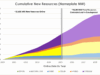SAN FRANCISCO, Calif. /California Newswire/ — iTop today officially released iTop Screen Recorder 3.3 version, featuring new enhancements in webcam recording, virtual background selection and video size compression. iTop Screen Recorder has been a top-ranking free screen recorder on Windows owing to its solid recording performance, HD video quality and great ease of use. The newly added webcam recording mode offers more privacy as it can change or blur the real-time video background.
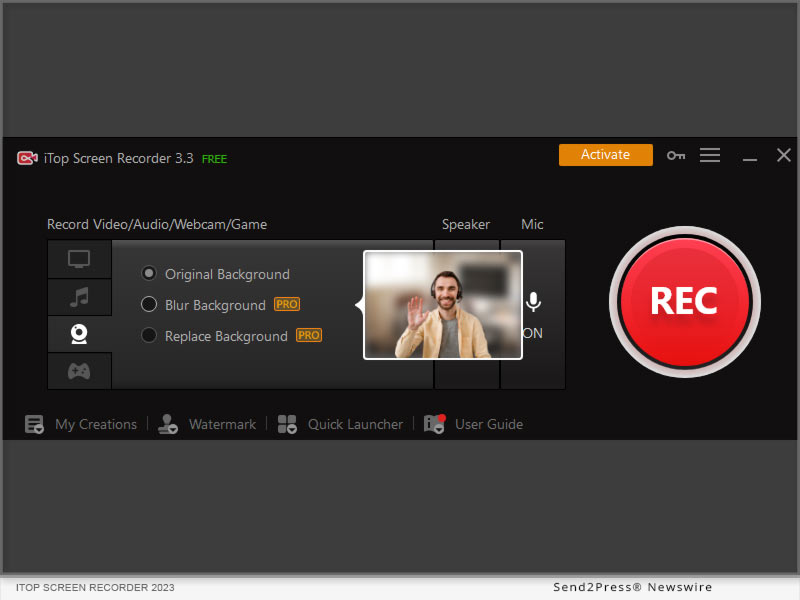
Video is the most effective way to connect and share information with friends, colleagues and customers. iTop Screen Recorder let users quickly record PC screens, picture-in-picture webcam videos, or audio in high quality over the past versions. This update added HD full-screen camera recording and virtual backgrounds, offering great experiences for users who want to record themselves from a webcam. Users can easily create professional demons, tutorials and presentation videos in whatever style in an easy, private and stunning way. The highlights of new the version contain the following.
HD Webcam Recording
The webcam recording mode allows users to record from external camera devices such as USB webcams in HD quality. Users can flexibly choose “full screen” or “picture in picture” modes to capture themselves and screen with audio the way they want. The GPU encoding technology adopted by iTop Screen Recorder enables smooth high-performance game recording with a webcam with no frame rate drops.
Virtual Background
Users can blur, remove and change the background in real time when they are recording themselves from the webcam. The blur effect can hide the real background so that the viewer can’t see objects behind the speaker. No matter whether it is a messy living room or a noisy public space, the speaker can have their private information hidden. In this way, more freedom, privacy and creativity are granted when creating a video from a webcam.
Video Compression Tool
iTop Screen Recorder newly added a built-in video compression tool. Users can compress any video files within the software to reduce video size without having to compress them separately with a third-party tool. The compression tool helps largely compress the video file size with no quality loss. Moreover, making it faster to share videos through different platforms, especially with those who have size limitations like E-mail.
“We made an effort in this version update to make iTop Screen Recorder a more comprehensive video-creating tool,” said Sam, PM of iTop Screen Recorder. “Tutorials, real-time meeting footage, presentations or any training videos can be made quickly with no privacy or quality concern with the ‘virtual background’ feature. Some bugs in the video editor had also been fixed, therefore users are expected to enjoy a smoother and friendlier recording experience from this version.”
The new iTop Screen Recorder is now available for all Windows 11, 10, 8.1, 8, and 7. The 3.3 version update can be downloaded from the Official Website iTop Screen Recorder.
Learn more at: https://recorder.itopvpn.com/
About iTop:
Founded in 2016, iTop has been creating tools and software that run on both desktop PCs and mobile devices. iTop product line includes VPN, screen recorder, data recovery software, password manager and many other utilities. Trusted by more than 20+ million users, iTop’s mission is to enable users a secure and more enjoyable digital life. By creating intuitive, smart, stable & secure software products all the while, we managed to keep our pride as a tech-oriented company. Learn more: https://www.itopvpn.com/.
Learn More: https://recorder.itopvpn.com/
This version of news story was published on and is Copr. © 2022 California Newswire® (CaliforniaNewswire.com) – part of the Neotrope® News Network, USA – all rights reserved.
Information is believed accurate but is not guaranteed. For questions about the above news, contact the company/org/person noted in the text and NOT this website.