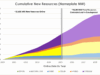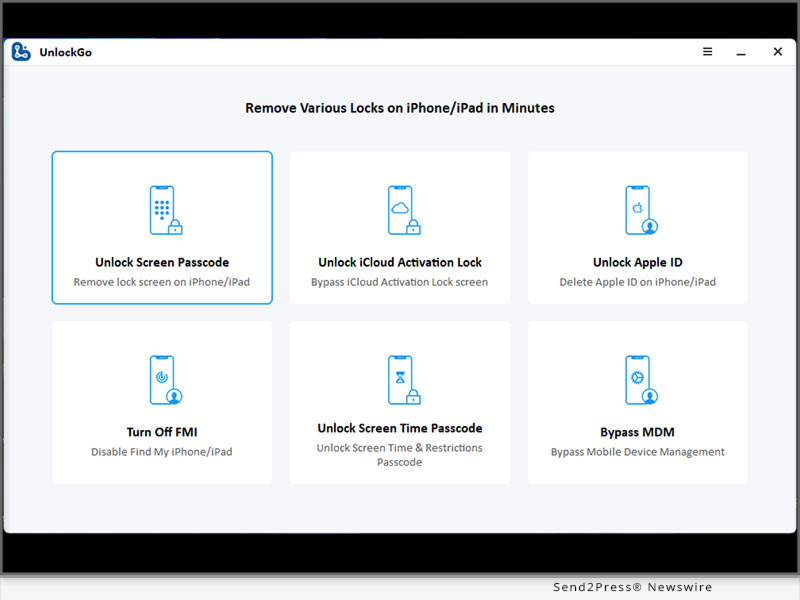
NEW YORK, N.Y., Jul 27, 2023 (SEND2PRESS NEWSWIRE) — Have you forgotten your iPhone passcode and been stuck on the “iPhone Unavailable” screen? Are you anxious about how to fix “iPhone Unavailable” error? If that is your situation, there is no need to worry. iToolab brings you an easy solution to unlock iPhone unavailable screen with the help of UnlockGo iOS.
Why Does iPhone Unavailable Message Appear?
iPhone Unavailable screen appears when you attempt to unlock your iPhone with the incorrect password too many times. After 5 incorrect attempts, your iPhone will say “iPhone Unavailable, try again in one minute.” After 10 incorrect attempts, your iPhone will say “iPhone Unavailable” with no timer. It means that your iPhone is permanently locked. The only thing you can do is reset your iPhone.
Some Apple users may choose to bypass iPhone unavailable screen through “Erase iPhone” option, iTunes or any other solutions. However, those solutions may only work for some specialized iPhone models or iOS versions. Luckily, with iToolab UnlockGo iOS, you can fix “iPhone Unavailable” screen on all iPhone models, no matter the iOS version.
How to Fix “iPhone Unavailable” with iToolab UnlockGo iOS?
iToolab UnlockGo iOS is a leading iPhone unlocker that allows you to remove all types of screen locks effortlessly from your iPhone, iPad and iPod touch. No matter why you’re locked out of your iPhone/iPad/iPod touch, UnlockGo iOS can help a lot. Apart from removing lock screen from iPhone/iPad/iPod touch, iToolab UnlockGo iOS can also bypass iCloud Activation Lock and remove Apple ID without password.
Step-by-step guide to bypass “iPhone Unavailable”:
* Free download and install iToolab UnlockGo iOS on your computer. Launch the program and choose the option “Unlock Screen Passcode”.
* Connect your locked iPhone to the computer with a lightning to USB cable.
* The program will begin to download the latest firmware package matching your iPhone model and iOS version.
* Once done, UnlockGo iOS starts to unlock your iPhone. Your iPhone will be unlocked within minutes.
Complete guide: https://itoolab.com/guide/how-to-use-unlockgo/
Video: https://www.youtube.com/watch?v=y__dxUIpaM8
Availability and Price
* iToolab UnlockGo iOS works on Windows 11/10/8.1/8/7, and MacOS 10.11 and later.
* The program is sold with different license plans, including 1 Month Plan, 1 Year Plan, Lifetime Plan and Business Plan. You can visit the official website to check the price.
More Information:
https://itoolab.com/tech-specs/unlockgo/
https://itoolab.com/buy/unlockgo-for-windows/
About iToolab
iToolab is a Hong Kong-based leading iOS and Android solution provider with a vision to help smartphone users solve various technical issues. Over the years, the company has helped millions of users fix iOS issues and regain access to their iPhones and iPads. Currently, iToolab provides its services in more than 130 countries and has an extensive user base. The creative approach of the developers is the main reason for the high success rate of all iToolab products.
For more details, please visit:
Official Website: https://itoolab.com/
Facebook: https://www.facebook.com/itoolab
Twitter/X: https://twitter.com/IToolab
YouTube: https://www.youtube.com/@iToolab
News Source: IToolab Co Ltd
Related link: https://itoolab.com/
This press release was issued on behalf of the news source, who is solely responsible for its accuracy, by Send2Press Newswire. To view the original story, visit: https://www.send2press.com/wire/how-to-fix-apple-iphone-unavailable-with-itoolab-unlockgo-ios/