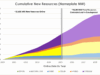NEW YORK, N.Y., Nov 10, 2022 (SEND2PRESS NEWSWIRE) — Have you mistakenly deleted some photos from your unrooted Android phone? Since these photographs are meaningful to you, the fear of losing them drives you crazy and then you strive to retrieve them in any manner you can. There is no need to panic anymore because the best photo recovery software has been designed to help those who are seeking restoration from android phone to recover android data without root. That is UltData for Android, created by Tenorshare, which is good at providing quick and easy solutions worldwide for smartphone issues including Android data recovery without root.
Video Tutorial: https://www.youtube.com/watch?v=1BRZrwWVNSI
Is it available to do Android data recovery without root?
It must be very terrifying for anyone when data loss appears by accident. Nevertheless, with UltData for Android, it is absolutely yes that you can recover your data without rooting your system.
“No matter what reasons for Android data loss, you can use Tenorshare UltData for Android to recover lost files from unrooted android phones in a hassle-free way,” said Tenorshare’s spokesperson. “Not only is the best photo recovery app for android without root, UltData for Android can also recover many deleted types of data such as WhatsApp messages, WhatsApp backup from Google Drive, and lost WeChat messages.”
How do I recover deleted photos on Android without root?
Tenorshare UltData for Android is recommended by millions of users to restore deleted data from unrooted Android phones. Let’s dive into the detailed guide to recovering deleted photos:
* To run the recovery process, please download the best Android Data Recovery software on your system first.
* Next, select “Recover Lost Data” function by attaching your device to your system and enabling USB debugging.
* Click “Start” for scanning your lost data.
* After scanning the lost recovery files, you can select the file type you want to be recovered
* Finally, click “Recover” to restore the lost data. Then, the data will get back to normal.
How to recover permanently deleted photos on Android?
If your PC wasn’t around, it is likely that you can do Android file recovery without root with the help of Tenorshare UltData App. It is a photo recovery app for android without root. It seems that everyone can simply retrieve lost data by selecting and scanning the required types of lost files by using the Tenorshare UltData App on their phone. Just as the scanning is done, you could preview and select files to recover.
To learn more, follow the links:
https://www.tenorshare.com/products/android-data-recovery.html
https://play.google.com/store/apps/details?id=com.tenorshare.recovery
https://www.tenorshare.com/android-data/recover-lost-files-from-unrooted-android-phone.html
https://www.youtube.com/watch?v=1BRZrwWVNSI
About Tenorshare:
It is the effort on dealing with smartphone problems for 15 years that there are more than 10 million users who are willing to trust Tenorshare. Whatever different smartphone issues you have, hurry up to find out the best solution from Tenorshare.
More information: https://www.tenorshare.com/
Facebook: https://www.facebook.com/TenorshareOfficial/
Twitter: https://twitter.com/Tenorshare_Inc
YouTube: https://www.youtube.com/user/TenorshareOfficial/videos
News Source: Tenorshare Co. Ltd.
Related link: https://www.tenorshare.com/
This press release was issued on behalf of the news source, who is solely responsible for its accuracy, by Send2Press Newswire. To view the original story, visit: https://www.send2press.com/wire/how-to-do-android-data-recovery-without-root-use-the-best-android-data-recovery-software/