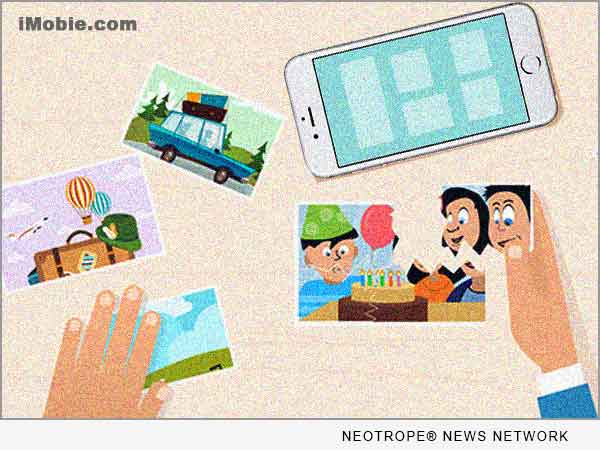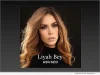SAN FRANCISCO, Calif. /California Newswire/ — Although many users believe their Apple iPhones are 100 percent safe for iOS 10 update, thousands of iOS data disasters occur everyday and countless vital data are missing forever. To minimize the risk & cost of such miseries, iMobie content team prepared a full range of iPhone Data Recovery solutions (covering up to 12 categories of iOS data) for smoothing the way of iOS 10 / iPhone 7 Upgrade.
Selena Larson at CNNTech reported that Apple users who were quick to download its latest iOS 10 software were subject to a major bug that left their iPhone temporarily useless. Whether users have met any iOS 10 problems or not, it’s noteworthy that by their nature, the iPhones may be in danger of missing data after updating to iOS 10, or setting up the new iPhone 7 (Plus) through restoring from iCloud backup.
“Despite Apple has been through with a series of iOS 10 beta releases, the final version still produced problems for early downloaders today,” said Frank Kong, CEO of iMobie Inc. “To help users smooth the way of upgrading to iOS 10, as well as the upcoming iPhone 7 and iPhone 7 plus, our content team has been working on a definite and complete roundup to address a variety of iOS 10 data lost problems, like the iMessage audio attachments are missing after update to iOS 10, iCloud Photos Library doesn’t sync all my photos, to just name a few.”
Read more details visit: https://www.imobie.com/support/ios-10-data-lost-issues-and-fixes.htm.
Some Quick Fixes for iOS 10 Data Disaster:
Recover Lost Messages – iCloud backup covers messages, like the iMessage, SMS, MMS and the pictures/videos attachments, which will be downloaded to iPhone during the restoration process. If users look for some message threads that are missing after restoring from iCloud backup, it’s probably caused by the mistakenly deletion before iPhone backed up to iCloud. Try the following commercial software to retrieve your deleted messages from iPhone.
Recover Lost Contacts – The restoration of Calendar and Contact data from iCloud backup runs precisely and automatically, users even hardly notice how it occurs. In case the Calendar and Contact data are missing (probably it is due to the incomplete iCloud backup for the device), try this alternative iPhone Transfer solution to transfer Contact from your old iPhone to new iPhone.
About iMobie Inc.:
iMobie Inc. was established in 2011, and located in Tianfu Software Park (China), a place gathering a great many talented software engineers. For more information, visit https://www.imobie.com/.