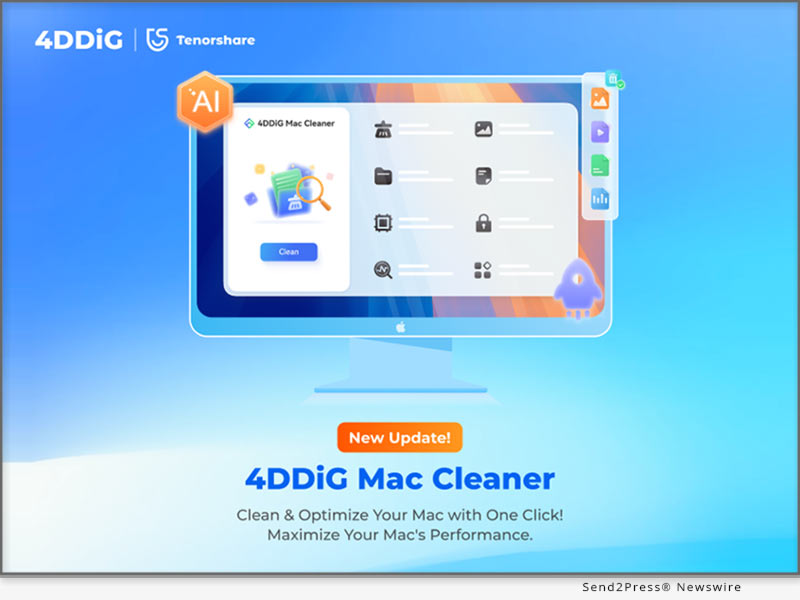
NEW YORK, N.Y. /California Newswire – National News/ — Tenorshare’s flagship brand 4DDiG, a global software leader with over a decade of experience, today announced the official release of 4DDiG Mac Cleaner V3.0.0. Formerly known as 4DDiG Duplicate File Deleter for Mac, this powerful tool comes with a new name, a completely redesigned interface, and way more features. It’s no longer just for deleting duplicate files – it’s now an AI-powered, all-in-one, and user-friendly Mac optimization solution.
WHAT’S NEW IN 4DDIG MAC CLEANER V3.0.0?
* New Name, New Look: The fresh interface is cleaner, more modern, and much easier to navigate.
* More Than Duplicates: The latest version adds a powerful feature, enabling Mac users to remove system caches, app leftovers, installation packages and other junk files in just a few clicks.
* Improved Features: Existing features like duplicate file removal have all been enhanced for performance and accuracy.
* Security and Compatibility: 4DDiG Mac Cleaner V3.0.0 is notarized by Apple and is also available on the Mac App Store.
KEY FEATURES OF 4DDIG MAC CLEANER V3.0.0
As an all-in-one Mac optimization toolkit, 4DDiG Mac Cleaner offers a range of valuable features:
* Duplicate File Removal: Scans and deletes over 50 types of duplicate files across various storage devices.
* Similar Photo Sorting: Utilizes AI to find and remove burst shots or near-identical images.
* Large File Detection: Pinpoints and deletes hidden large files to reclaim disk space efficiently.
* AI Smart Cleanup: Automatically recommends files safe to delete while preserving important content.
“4DDiG Mac Cleaner is built especially for people who often work with large files, including graphic designers, content creators, and students,” said Terrance, Marketing Director at 4DDiG. “It effectively solves common problems like Finder freezing, heavy SSD usage, and slow app launches, so you can get your Mac running smoothly again in no time. Plus, no technical skills are required.”
HOW TO USE 4DDIG MAC CLEANER?
Step 1: Download and install the tool on your Mac. Once launched, select the desired feature in the left panel.
Step 2: Pick the folder or disk you wish to clean.
Step 3: Preview the results and apply AI-recommended actions to safely clean or retain files.
PRICING AND COMPATIBILITY
The software is compatible with a wide range of macOS versions, including the latest macOS Sequoia. Pricing starts at $24.95 USD for a monthly subscription.
To mark the launch, 4DDiG is running a limited-time Summer Sale, during which users can enjoy a 20% discount on any plan by applying the promo code 4D-SUM-20 at checkout.
ABOUT 4DDIG
Since its founding, 4DDiG has been dedicated to developing efficient and user-centric software solutions. Beyond its well-known duplicate file cleaning tool, 4DDiG offers a comprehensive suite of utilities including disk management, data recovery, and file repair. Today, the company is actively exploring how to integrate artificial intelligence into its products.
Learn more about 4DDiG Mac Cleaner V3.0.0: https://4ddig.tenorshare.com/mac-cleaner.html
Socials:
Facebook: https://www.facebook.com/4DDiG/
X(Twitter): https://x.com/Tenorshare4DDiG
YouTube: https://www.youtube.com/@Tenorshare4DDiGDataRecovery/featured
RELATED LINK:
https://4ddig.tenorshare.com/buy-4ddig-mac-cleaner.html
Learn More: https://www.tenorshare.com/
This version of news story was published on and is Copr. © 2025 California Newswire® (CaliforniaNewswire.com) – part of the Neotrope® News Network, USA – all rights reserved.
Information is believed accurate but is not guaranteed. For questions about the above news, contact the company/org/person noted in the text and NOT this website.
NEWS SOURCE: Tenorshare Co. Ltd.. Story was sourced from a press release issued by Send2Press® and used with permission. View the original story at: https://www.send2press.com/wire/4ddig-mac-cleaner-v3-0-0-launched-clean-and-speed-up-your-mac-in-one-click/







